Sometimes, After upgrading from windows xp to windows vista, performance of your pc may decrease. It is mostly due to windows vista requires more RAM (Random Access Memory) (at least 1gb) than windows xp (Atlas 256 mb). Even you met minimum requirements, your pc becomes slower
and some programs may not be properly. To run these programs without problems, windows has introduced concept of virtual memory.
What is Virtual Memory :
Virtual memory is temporary space on your hard drive. if your RAM runs low, Virtual memory moves data from your memory(RAM) to space on your hard drive called 'paging file'. So, RAM becomes free and your programs run without problems.
In windows xp, you have to manually setup the space for the paging file but in vista, system assigns space for paging file which is equal to RAM +300 mb. But, can change this size manually. Most of newer pcs comes with very large hard drive space. So, you can assigns some of this space for paging file and experience the increase in speed and performance of your machine. Increasing paging file size does not require restart but sometimes, decreasing size may require it.
Process to increase paging file size is as follows (for windows vista):
1) Right click on 'computer'. Choose 'properties'.
2)Choose 'Advanced System Setting' from left pane.
 3) In 'advanced' tab choose performance 'settings'.
3) In 'advanced' tab choose performance 'settings'.

4) Again choose 'advanced' tab. Then we will find out 'virtual memory'. Press 'change' button to change the size of virtual memory.
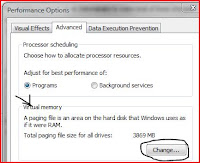
5) Now, by clicking by checking 'custom size' button you can change paging file size. You set paging file size for each drive. After entering paging size press 'set' button and then press 'apply' and 'OK'.
Now, your pc's performance will be definitely increase.
and some programs may not be properly. To run these programs without problems, windows has introduced concept of virtual memory.
What is Virtual Memory :
Virtual memory is temporary space on your hard drive. if your RAM runs low, Virtual memory moves data from your memory(RAM) to space on your hard drive called 'paging file'. So, RAM becomes free and your programs run without problems.
In windows xp, you have to manually setup the space for the paging file but in vista, system assigns space for paging file which is equal to RAM +300 mb. But, can change this size manually. Most of newer pcs comes with very large hard drive space. So, you can assigns some of this space for paging file and experience the increase in speed and performance of your machine. Increasing paging file size does not require restart but sometimes, decreasing size may require it.
Process to increase paging file size is as follows (for windows vista):
1) Right click on 'computer'. Choose 'properties'.
2)Choose 'Advanced System Setting' from left pane.
 3) In 'advanced' tab choose performance 'settings'.
3) In 'advanced' tab choose performance 'settings'.
4) Again choose 'advanced' tab. Then we will find out 'virtual memory'. Press 'change' button to change the size of virtual memory.
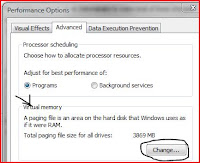
5) Now, by clicking by checking 'custom size' button you can change paging file size. You set paging file size for each drive. After entering paging size press 'set' button and then press 'apply' and 'OK'.
Now, your pc's performance will be definitely increase.

Hey shailesh, nice work dude. Was just not knowing this trick.
ReplyDeleteThanks a lot... keep going...