I'm Feeling Lucky. Are you ?
Everyone know that there is button with text "I'm Feeling Lucky" on Google Search page. But, very few of us actually know its uses, and information.
What is I'm feeling ?
I'm Feeling Lucky is button on Google Search page. It is located besides "Google Search" button.
What does I'm Feeling Lucky do ?
When you press "I'm Feeling Lucky" button, first search result will open for your search term bypassing Search result page.
I'm Feeling Lucky and Google Economy
I'm Feeling Lucky lands in first search result bypassing Search result page. And, Obviously, bypassing all ads from search result page. Majority part of Google's income come from ads displayed on search result page. Hence, I'm feeling lucky decreases google revenue. A study claims that 10% of total Google Searches are through I'm Feeling Lucky. hence, decreasing Google Search ad revenue by 10%.
I'm Feeling Lucky and Google Instant
Around a year back, Google introduced Google Instant. Google Instant will show search results for while you typing. It redirects you to search result page while typing. Hence, you don't get a chance to press I'm Feeling Lucky.
How to use i'm Feeling Lucky with Google Instant ?
- Hover mouse over your search term from Google suggestions while typing on Google.
- "I'm Feeling Lucky" link will appear at right side.
- Click on it.
How to turn of Google Instant ?
Press "Options" from Google Search Page.
Select Search Setting.
Select "Never show Instant Results" from Search instant Predictions.
Here are some Funny I'm Feeling Lucky Tricks.
Follow Funny Google Searches.





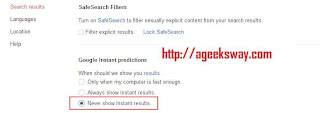
No comments :
Post a Comment